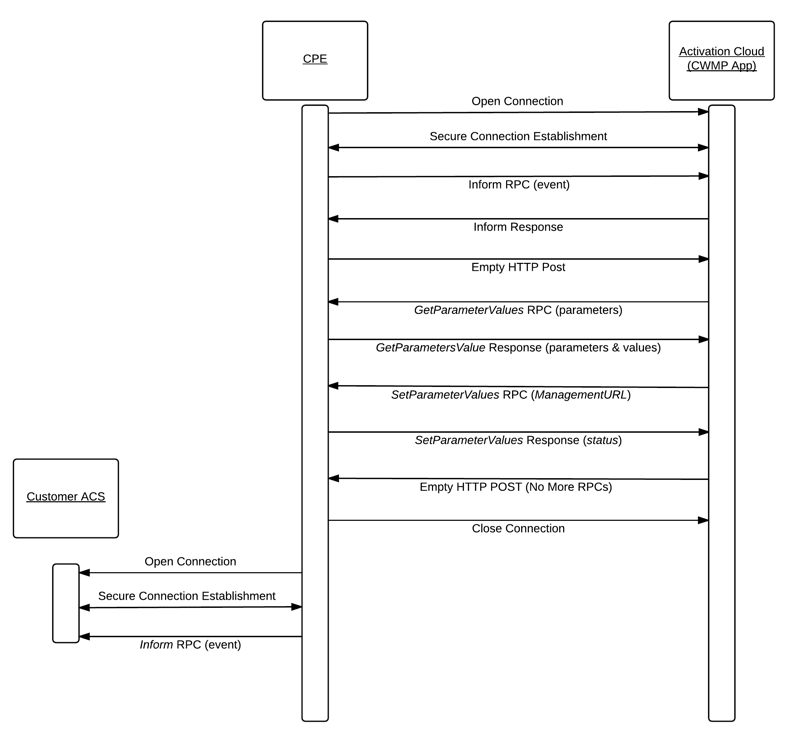Activation
Activation is a TR-069 standard allowing for the seamless change of the ACS Management URL on CWMP-enabled customer premise equipment, or CPE (aka residential router). In short, activation redirects a CPE to an ACS systematically.
How it Works:
When a Service Provider procures Adtran CPE (whether direct or through Adtran Channel Partners) the serial number for all CPE shipped are recorded in Adtran’s secure asset management system under the customers pre-configured account. By default, all Adtran CPE are configured to inform to Adtran’s Activation Cloud at URL http://acs.smartrg.com every 23 hours. Once a customer begins using Mosaic Device Manager ACS and wishes to avail of activation services, Adtran then updates the asset management system with the HTTP URL of the customer’s ACS. In turn, the asset management system systematically updates Activation Cloud servers with the customer-specific, ACS URL. The next time the CPE informs to Activation Cloud, the default ACS Management URL is updated with the Customer’s dedicated ACS URL and the CPE is effectively redirected to the appropriate ACS.
Viola! Remote management is now possible.
Step-by-Step
- Customer procures Adtran CPE.
- CPE serial number is recorded under Customer’s account in Adtran's Asset Management system.
- CPE is deployed to subscriber’s residence or SMB.
- Adtran CPE, by default, are configured with a default Management URL of http://acs.smartrg.com; Adtran’s cloud-based Activation Cloud, and set to inform every 23 hours
- Customer either currently utilizes or is a new Device Manager ACS user and wishes to avail of Adtran’s Activation Cloud services.
- Customer’s ACS management URL is, at any point in time, configured in Adtran’s Asset Management system.
Once this configuration is saved, the Activation Cloud is systematically updated with this information. - CPE informs to Activation Cloud server.
- Via the standard TR-069 RPC method, CPE is configured with new ACS Management URL.
- CPE informs to the ACS.
Sequence Diagram