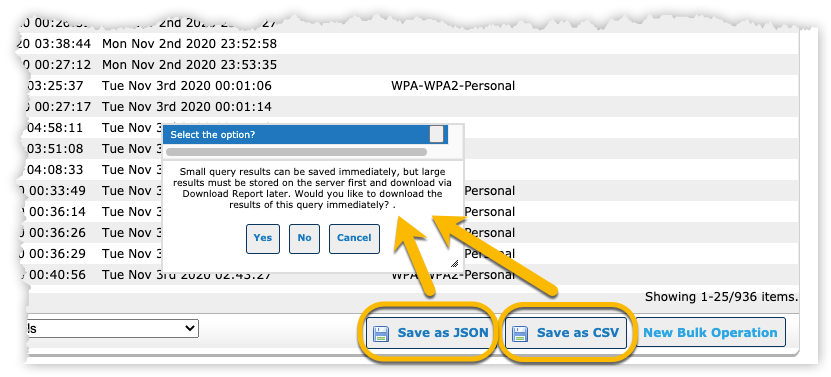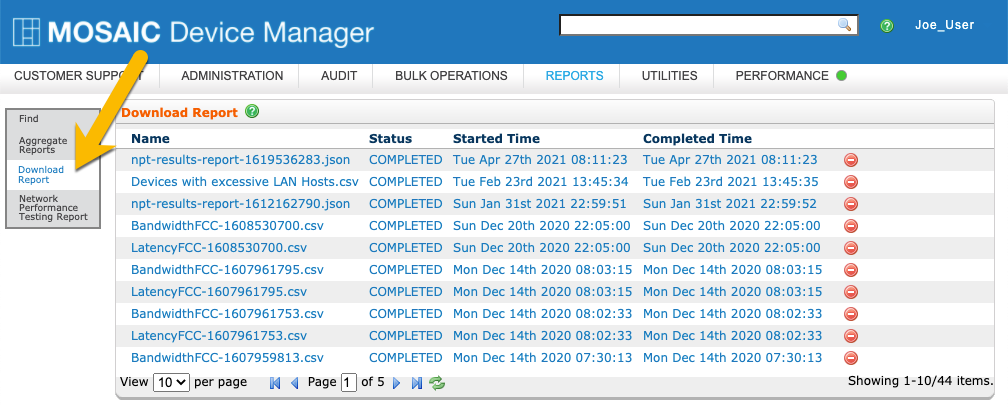Download Report
The list of CSV and JSON files shown at Download Report are those reports which users opted to not download immediately via the Save as CSV or Save as JSONfeature.
Here's how it works:
When viewing the on screen output of a report, the Save As CSV and Save as JSON button appear near the lower right.
Upon selecting either option, a notification then appears to the left:
"Small query results can be saved immediately, but large results must be stored on the server first and download via Download Report later. Would you like to download the results of this query immediately? "
Three options appear below this notification.
- Yes The download of the report output begins immediately and saves directly to your local hard drive.
- No The download is deferred and the report output is saved to the server. It can be retrieved later via the Download Report screen*.
- Cancel Cancels the download request.
* To retrieve a deferred download, follow these steps: