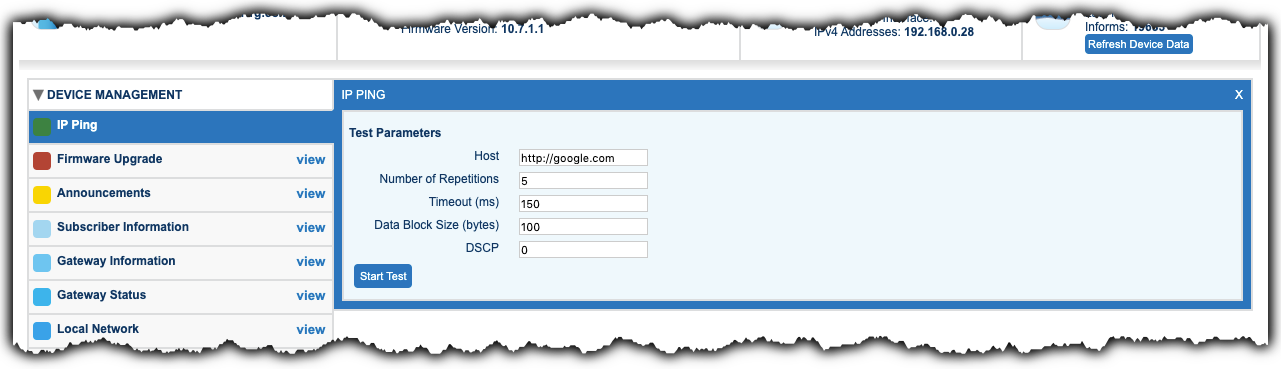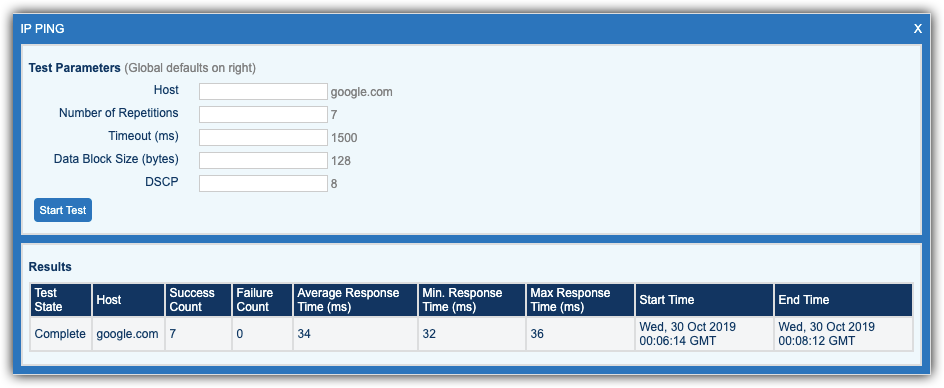IP Ping
The IP Ping feature enables you to configure and run ping tests from the subscriber's CPE device.
To access this feature, expand the Device Management section from the left navigation bar, then select IP Ping.
Configure And Run The Test
Set up for the test by customizing any or all of the fields described below. Any fields left blank will default to the system values (displayed to the right of the text box).
| FIELD NAME |
DESCRIPTION |
| Host | Enter the hostname or IP address to which the ping should be sent. |
| Number of Repetitions | Enter the number of times to repeat the test. |
| Timeout (ms) | If the test does not fully complete on its own within the duration of milliseconds entered here, the test will be canceled. |
| Data Block Size (bytes) | Enter the size (expressed in bytes) of the records to be sent during the ping test. |
| DSCP |
(Optional) Enter the Differentiated Services Code Point (DSCP ) necessary for prioritization of this test. DSCP is a means of classifying and managing network traffic and providing quality of service (QoS). It inserts the 6-bit Differentiated Services (DS) field in the IP header for the purpose of packet classification. The valid range of values for DSCP is 0-63. Learn more about Differentiated Services here. |
When all fields have been customized as required, select the Start Test button at the lower left followed by the Save button near the upper-right to begin the test.
Test results will be displayed on-screen.
Compatibility Notes
- This feature requires Device Manager v10.x and above. If IP Ping is not currently available on your instance, contact your Sales Engineer about getting the current plug-in bundle.
- SmartRG Broadcom-based CPE devices required minimum firmware revision of v2.6.2.1 to support IP Ping functionality via Device Manager.
- SmartRG SmartOS-based CPE devices required minimum firmware revision of v10.7.x to support IP Ping functionality via Device Manager.
- 3rd party devices can also support IP Ping, however none have been tested with Device Manager at this time. An interoperability engagement is required to realize full functionality.