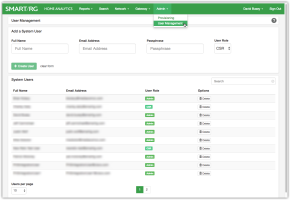Managing Users
When not configured for single sign-on with other systems, access to the Mosaic Home Analytics platform is restricted to credentialed users only. An Administrator must create a login for a specific user.
To add or remove users from your Mosaic Home Analtyics system, click the Admin drop-down list from the horizontal navigation bar at the top of the page and select, User Management.
User Management Page
NOTE: This feature is not accessable to users with the role of CSR. It is only available to users whose role is set as Admin.
How to Create a New User
- Ensure that the panel at the top of the screen is titled, Add A System User. If this is not the case, click the Clear Form button just below the Full Name field.
- Complete each of the blank fields:
- Click the Save User button.
| Field Name | Description |
| Full Name | Enter the full name of the new user |
| Email Address | Enter the email address where the new user can be contacted |
| Passphrase | Enter the password the user will use when accessing the system. Note this password is temporary as the user will be prompted to customize the password at first login. |
| Role | Admin -Has acces to all features of the Home Analytics Platform CSR -Has access to all features except User Management and Provisioning |
How to Edit an Existing User
- Locate the user you wish to modify.
From the System Users panel you can either scroll through the alphabetically sorted list of names or use the Search box to the right to locate the user you wish to modify. - Once located, click anywhere along the line item for the user account.
- The panel at the top of the screen has been renamed to, Edit a System User and all the fields in that panel have been populated with the account information for the user account you clicked on in Step 3.
- Modify any of the fields associated with this user account as needed.
- Click the Save User button.
How to Delete a User
- Locate the user you wish to Delete.
From the System Users panel you can either scroll through the alphabetically sorted list of names or use the Search box to the right to locate the user account you wish to remove from the system. - Under the Options column, click the for in the line item for the user account you wish to delete.