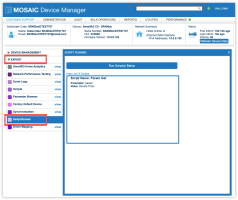Script Runner Tool
Script Runner allows Device Manager users to run a pre-determined, specific script or set of scripts with the click of a button. Some setup is required to deploy this feature with steps involving Device Manager's Service Builder and also alterations to the global parameters file (a.ka. "Globals"). Seek consult with your Adtran Sales Engineer or contact customer support for assistance with deploying this tool.
Navigation
Once defined, the user will see a new entry in the left navigation bar that appears when a subscriber account record is displayed.
Customization
Based on the settings chosen in Service Builder, the new selection will appear under the Device Management drop-down or the Expert drop-down. Access can be restricted to users with a specific Role in the Device Manager permissions scheme.
A custom name for the new entry in the left navigation bar can be chosen. In the example above, the new entry is simply named "Script Runner" however it is more common to select a name associated with the nature and function of script(s) that are configured to run when invoked. If needed, this custom name is also chosen during the steps associated with setting up the Script Runner service in Service Builder.
Note the button shown in the above example named, "Run Script(s) Below". Select this button to trigger the script(s) to run that were configured in Globals. This button name can also be customized and is defined during the steps your Sales Engineer will perform when editing the Globals per the preferences for this feature you have discussed.
RELATED ARTICLES: