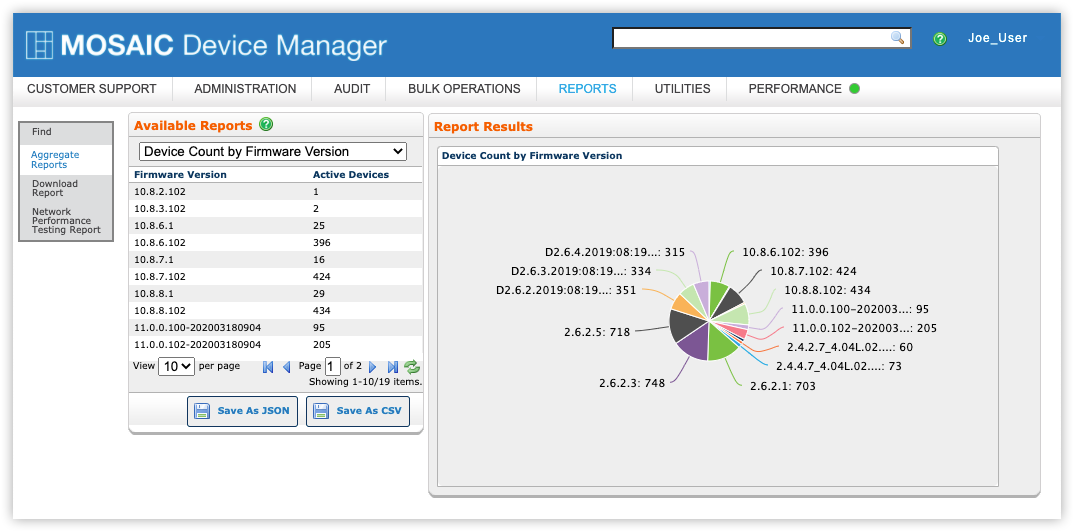One-Click, Aggregate Reports
Device Manager comes with five built-in reports:
- Device Count by Firmware Version
- Device Count by Manufacturer and Model
- Device Count by Label
- Subscriber Count by Label
- Device Count by WAN Interface
These reports, called aggregate reports, cannot be edited or deleted but the results can be exported in CSV format to Excel or any other spreadsheet application. Aggregate reports give you insight into the total subscriber/device base.
Running an Aggregate Report
- From the Reports tab, select Aggregate Reports in the left navigation bar.
- From the Available Reports drop-down list, choose a report.
- View the report results on your screen or...
- To export the results, select Save as JSON* or Save As CSV.
Do not use a comma in any reportable field. Commas will cause any exported CSV files to be formatted incorrectly.
*Save as JSON requires Device Manager v10.3.0.0 or later.
Video Tutorial
RELATED ARTICLES:
Reports Overview
Custom Reports - Creating a Report
Custom Reports - Finding and Running